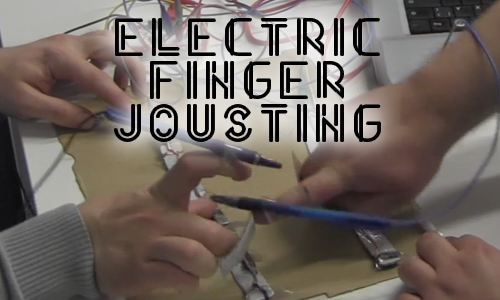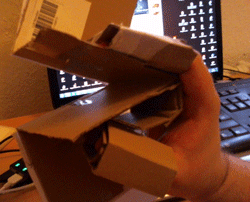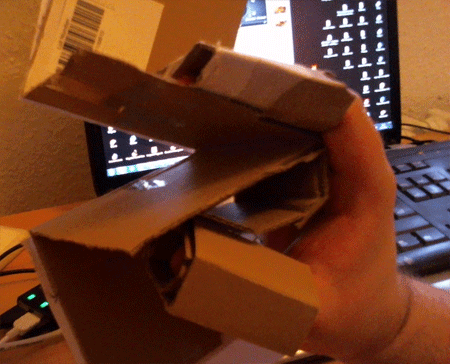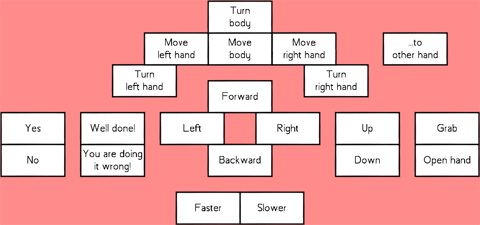Continuing the series of Critical Hit 2015 prototypes, here is the next one: CloudKeeper. Again, we had two weeks and a completely new team of four people to make another experimental game. Our discussions quickly arrived at magic as a theme and circular projections. Some members of my group had a circular projection on the floor last time, so to shake it up a bit, we wanted the projection to by on the ceiling. And thus, the idea of the magical sky creatures was born: Creatures that escaped into the heavens, and the player, a cloud keeper, has to bring them back.
I had a lot of fun with electronics in my last project, so I wanted to do more of that. And I still had a Touch Board that I never had time to use so far – an Arduino with capacitive sensing, which, among other things, can do this:
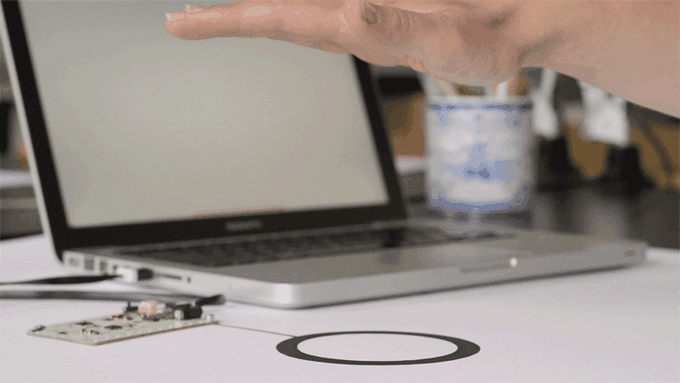
It worked quite well for very low ranges (<4cm), which was suitable for our purposes. At first we tried to make one crystal which players can touch from multiple directions, but players used to swirl their hands around it like it was a crystal ball and that didn’t make for very predictable controls. In the end, we settled for 5 cardboard crystals, each with only one function and aluminium foil inside. The capacitive sensing actually worked really well through the cardboard! Some crystals controlled movement, and the closer you got to them, the faster the movement got. (And not being able to see why cardboard can sense how close you get to it added a fun technological-magical aspect to the whole thing.)
Apart from that, we also wanted to have generative creatures – kind of like my Chimera Maker, but this time I also got to procedurally animate the creatures! Kailin Zhu drew them and created the crystals you see in the video and pictures below, Titouan Millet made beautiful generative cloud shaders and Peter van Haaften generative music and sounds.
Oh, and I also made the creature nest, a separate executable which showed the creatures flying away from and returning to earth, seen in the video on the monitor. It communicates with the main game via a server using the Yahoo Games Network (formerly PlayerIO). I tried to make it work with standard Unity peer-to-peer networking, but the University network didn’t like direct connections at all.
Finally, all this generativeness combined resulted in:
![]()
Magical creatures have escaped into the heavens,
and the player must sift through layers of clouds
to bring them back to the earth.
Using a set of five crystal touch/distance-sensing controllers,
the player wanders through a generative audio/visual cloud world
to catch these lost mythical beings and return them to their home.
Credits:
- Titouan Millet – Programming and generative visuals
- Kailin Zhu – Craft and illustration
- Tobias Wehrum – Programming, electronics, and generative creature engine/animation
- Peter van Haaften – Generative music and sound engine
The video footage was recorded by Mattias Graham and Tobias Wehrum.
This project was made possible through the Technoculture, Art and Games Research Center’s Critical Hit: Games Collaboratory and the support of Concordia University and Dawson College and financial contribution of the Ministère de l’Enseignement supérieur, de la Recherche, de la Science et de la Technologie.