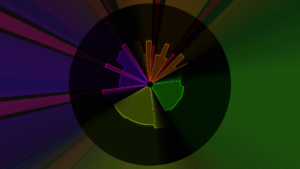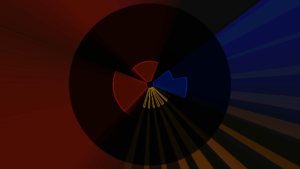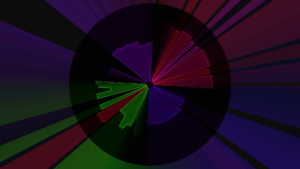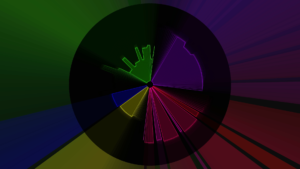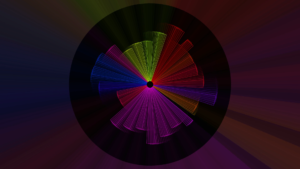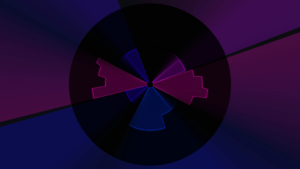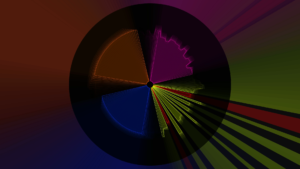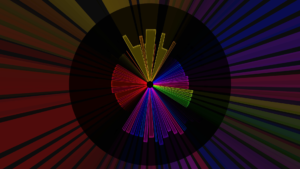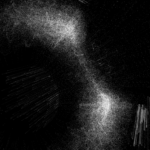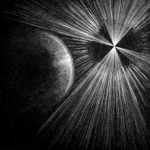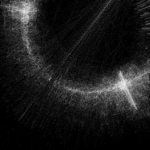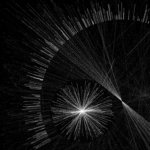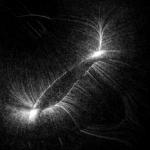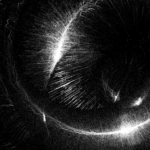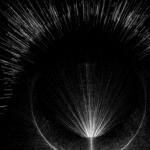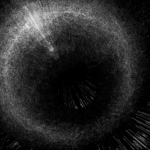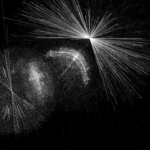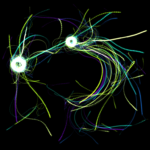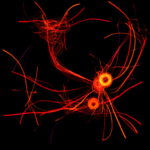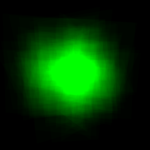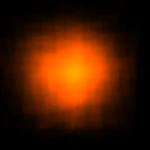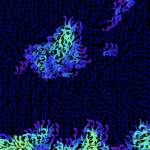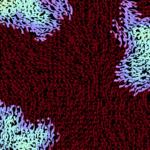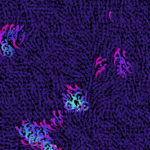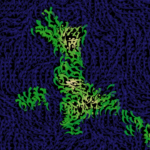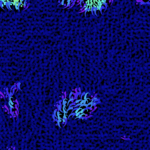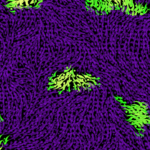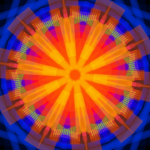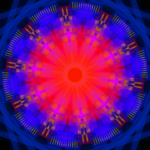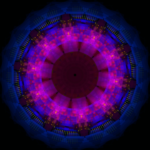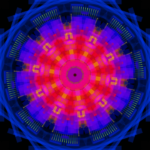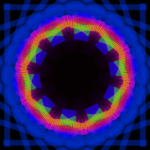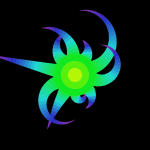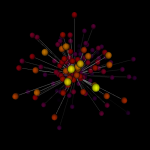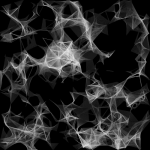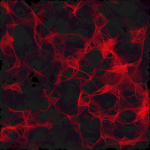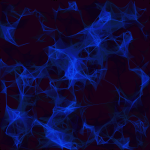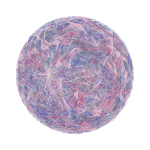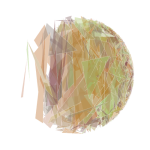When making Into Oblivion, I was a bit frustrated that it was rather hard to gain good information from the FFT analysis and that it was utterly impossible to find which instrument was playing. And then a friend told me about MOD music.
Unlike audio files like mp3, module files aren’t rendered down to just the audio information. Simplified, they have two elements: A collection of distinct audio samples and tracker information when to play which sample and how to modify its pitch, volume and other properties. So that means if your visualizer is a MOD player, you have all this juicy information available at your fingertips!
So there were a few things I needed:
- MOD files: I got those from ModArchive.org. I chose:
- chiptune, phantasmagoria, rsectro and zapped_out by 4mat
- Rivendell by radix
- A MOD tracker to analyze the MOD files: OpenMPT filled that spot quite nicely and was easy to get into even for a total beginner like me.
- A MOD processing library – of which I only found one! Luckily, PortaMod has (nearly) everything I needed, and the creator Brendan Ratliff was most helpful on Twitter.
Since this was my first foray into MOD music visualization and I wasn’t cooperating with a musician, I wanted to keep the visualizer as general as possible; any file that it could play should work. I also wanted to use as much information as possible. In the end, I chose a rotating circular representation divided into slices. Each slice is a MOD channel and each MOD sample was assigned a color. Pitch modifications made the radius go bigger, and everything is pulsating according to the output amplitude.
Downloads:
Executable for Windows
GitHub Repository (MIT License)
And now there’s been enough talk – have a preview video and a few screenshots!
The song used are, in order:
- Rivendell by radix
- phantasmagoria by 4mat
- rsectro by 4mat
- zapped_out by 4mat