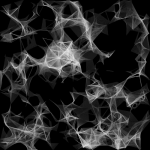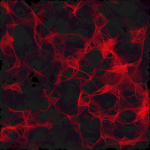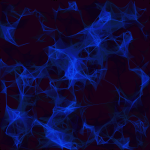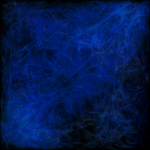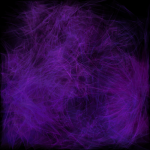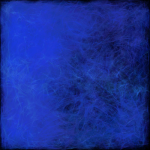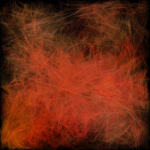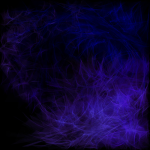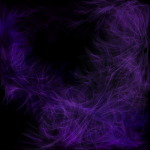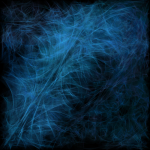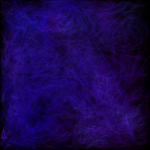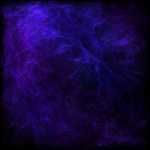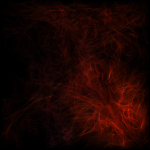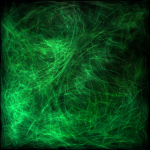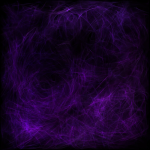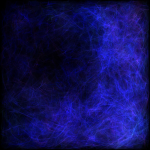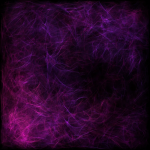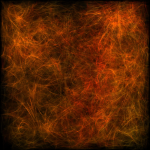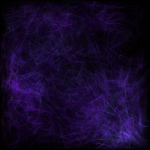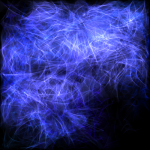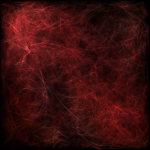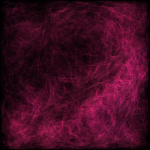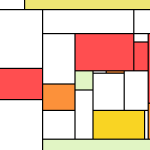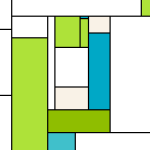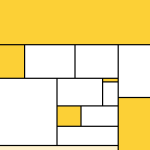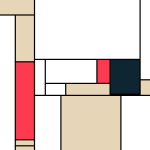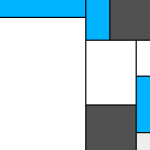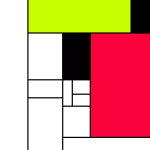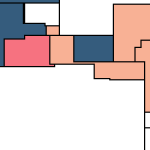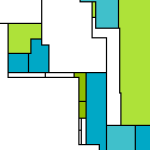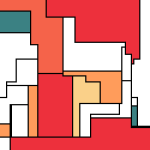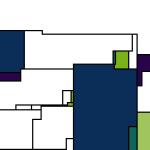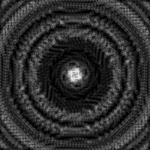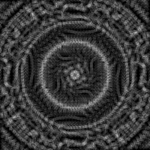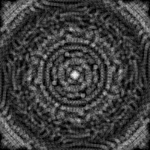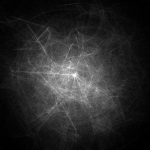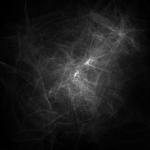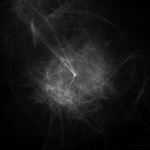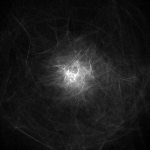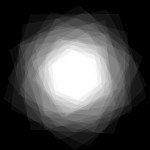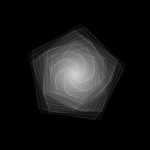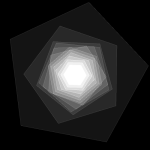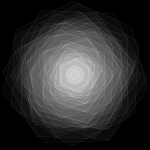And the second week is over! I had some interesting and diverse results this week. I’m especially fond of the Silk/LightWeaver and some of the results of Stormy Weather look very dynamic.
#008 – Silky Smoke
A variant of #006 (CircleTrails), inspired by this video where Casey Reas talks about the circle collision thing that #006 also uses, but with drawing lines between them. Silky Smoke works in a similar way, but isn’t about drawing a persistent picture and more about the movement created. It looks okay, but I have to admit that I was hoping for more.
#009 – SilkWeaver
Ladies and gentlemen, may I introduce the star of this week: SilkWeaver! It’s not self-praise if I’m praising the results of a program I coincidentally, right? Either way: Aesthetically, I these are the best pictures I’ve created so far. And the complex patterns are created quite simply actually: It’s another variant of #006, but this time, there are lots of little circles wandering and some bigger circles called “weavers”. When a weaver intersects with a circle, it draws a line from the center between the two to the center of the little circle. That’s all the magic!
#009b – LightWeaver
My friend increpare noted that the images made by SilkWeaver are too dark, and yeah – he’s right. So I looked up how to use the additive mode in Processing. Turns out, that’s just a single line – and now my SilkWeaver is a LightWeaver. When you start the sketch, that’s the standard mode – with “m” you can switch to the SilkWeaver mode. You know, if you like Silk more than Light.
#010 – Homage to Mondrian
I guess the inspiration here is quite clear. The variation with the zig-zag lines also looks fine and more interesting than I thought it would.
Before #010 I’ve just randomly generated colors, but I thought that this calls for a few handselected palettes. Luckily, the ever-wonderful ColourLovers has API access! I tried to make it call the API on runtime, but sometimes the call timed out because the site was taking so long to load – so now I’m just using a downloaded version of the result XML.
While I’m content with the result in general, when it came to taking screenshots I wished that I had handpicked the palettes instead of choosing randomly from the ColourLovers top list. Some are really interesting, but others simply don’t have enough contrast. Well, lesson learnt I guess.
(I’m sorry that I don’t have any idea whose palettes I’m using here – they are randomly selected from the top 100. If I’m using your palette, please tell me and I’ll credit your here!)
#011 – Stormy Weather
This one had a long way behind it. Lots of circles attached to other circles, in turn attached to other circles, every rotating. At first it was constantly drawing and resulting in a thing that kind of looked like an ugly ball of wool. Changing it to motion blur led to the results below – much more dynamic-looking!
#012 – Calibrating, Please Wait
“Calibrating, Please Wait” got its name because it reminded me of how zooming/targeting display are sometimes displayed on TV – as if it was trying to get the right settings, but they are never quite right.
#013 – Fissures
Again, lots of little lines, rotating and moving, with additive blending. I guess I’ll have to experiment further with that technique as it always seems to have interesting results. In this case, it kind of looks like a very old scratched glass panel (or shard of ice) with fissures and light shining from the other side.
#014 – Noisy Forms
Last one! Polygons with 3 to 8 points and a random rotation determined with perlin noise according to the polygon radius. Not the most glorious way to finish the week, but I guess there are good and bad days, eh?
Download
Source Code (GitHub, MIT license)
Instructions:
- Silky Smoke: Left-click to refresh. Right-click to switch between white/color modes. +/- keys or mouse wheel to change hue.
- SilkWeaver: Left-click to refresh. Right-click to pause/resume. “m” to change blending mode (Lightweaver [default] or SilkWeaver)
- Homage to Mondrian: Left-click to refresh. +/- to change speed. 1 to 9: Set scale. i: Switch between drawing or instant. s: Switch between straight or zig-zag.
- Stormy Weather: Left-click to refresh. Right-click to pause/resume.
- Calibrating, please wait: Left-click to refresh. +/- to change speed.
- Fissures: Left-click to refresh. Right-click to refresh and draw instantly.
- Noisy Forms: Left-click to refresh.
If you’re not on Windows, fret not; for some reason I can’t compile for Mac and Linux, but you can just download Processing and open the sketch files. It’s really straightforward. If you need any help doing that, just send me a mail or comment here.
And that’s it for the second week. Considering how small the results look, it’s surprising how taxing it can be to actually do a sketch a day (and to make videos, pick screenshots and do all the other things needed to publish the results). But I’ll keep at it at least for four weeks in total – some days where I felt particularely uninspired, like on the days I made Stormy Weather or Fissures, still had great results. The “I have to sit down and make something” now is a great if somewhat uncomfortable cure to “I feel uninspired”, apparently. Either way: See you next week!