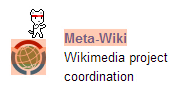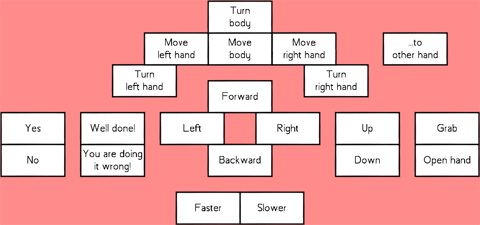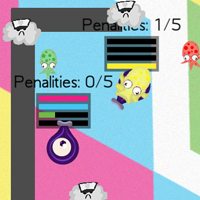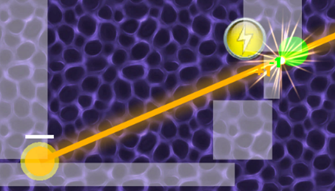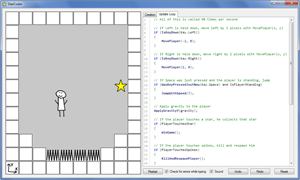15 Minutes in the Shoes of a Game Programmer
For a workshop at the YOU, a youth culture fair, I was asked to make a concept for a short game programming workshop.
The requirements were:
- The workshop should give an impression of the work of a game programmer.
- It should take about 15 minutes and allow groups of varying size.
- I should assume that the participants have no experience in programming at all.
- Instructions should be kept to a minimum; the focus should be on hands-on experience.
- The workshop should produce a quantifiable result.
- It should be an enjoyable experience.
No easy task. Luckily, inspiration struck, and a few days later I finished the game StarCoder.
StarCoder
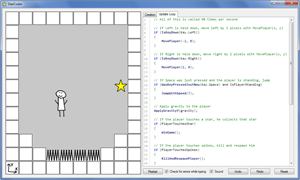
Move the player to the star by using
Left/Right and Space to jump.
An easy game if it weren’t for the spikes –
or if you could jump far enough, for that matter.
Luckily you can edit the source code.
There are 15 distinct solutions to win the game.
How many will you find?
Download for Windows
Source Code (License: CC BY SA)

The Workshop
The workshop went extremely well. Everybody found at least 4 solutions, with some finding up to 10. The game also seems to be surprisingly fun, even (or especially?) for non-programmers! Results were often accompanied by laughter and some of the participants even asked for the program so they could try it again at home. And I remember a teacher who sat down to try it himself after I finished the workshop with his group of pupils.
If you use it yourself (which I’m totally fine with – I’d love if you drop me a message that you are using it!), this was my approach:
- Tell your attendees that the goal of the game is to get to the star. Ask them to click in the left part and try it themselves: Arrows keys to run, Space to jump.
- After half a minute admit that it seems rather impossible – but luckily there’s the source code on the right side which they may edit. Ask them to notify you once they have a solution.
- Once they have the first solution, congratulate them for their achievement. Then ask them to click on “Reset” in the lower right corner and tell them that there are 14 more solutions.
- After a few minutes (or a few solutions, depending on their speed), tell them that there’s also the “Creation” tab in the upper corner.
The ideal number of attendees seems to be 1 to 3 per computer. You might want them to write down their solutions if you want to assign a score to each group later.
So… how about you? Did you find every single one of the 15 solutions? Try it yourself first – and then check it with this handy walk-through. (No cheating though!)
And if you’re interested how hard solutions are and which are found the most and least easily, you can check out these statistics (contains spoilers!).
Credits
- Concept, Programming and “Art”: Tobias Wehrum
- Sounds: Moritz Ufer
Thanks to my playtesters: Moritz, Tobias, Kelvin, Sebastian, Simon, Christiaan, Lukas, Florian, Marina, Jana, Jens, Paul, Ronja and Nadine. You guys have been a huge help!
Made in cooperation with: